Step-by-Step Guide to Creating a Facebook Business Page in 2023
A Facebook Business Page is an essential tool for any business looking to establish an online presence and connect with customers. With over 2.7 billion monthly active users, Facebook provides an immense opportunity to reach a wide audience and engage with customers in a meaningful way.
In this guide, we will provide a Step-by-step Guide to Creating a Facebook Business Page in 2023. We will cover the initial setup process, how to customize your page, best practices for managing and promoting your page, and much more.
Whether you're a small business owner or a marketing professional, this guide will provide you with the knowledge and tools necessary to create a successful Facebook Business Page in 2023. Let's get started!
Purpose of The Guide: The purpose of this guide is to provide a comprehensive, step-by-step guide to creating a Facebook Business Page in 2023. We will cover all aspects of setting up, managing, and promoting a Facebook Business Page, with the goal of helping businesses establish a strong online presence and connect with customers on the world's largest social media platform.
Importance of Having a Facebook Business Page: Having a Facebook Business Page is essential for any business looking to establish an online presence and connect with customers. With over 2.7 billion monthly active users, Facebook provides an immense opportunity to reach a wide audience and engage with customers in a meaningful way. By creating a Facebook Business Page, businesses can showcase their products and services, share updates and news, and engage with customers through comments, messages, and other interactive features.
What to Expect From The Guide: This guide will provide a step-by-step approach to creating a successful Facebook Business Page in 2023. We will cover everything from initial setup to customization, management, and promotion of your page. By the end of this guide, you will have a comprehensive understanding of how to create and manage a successful Facebook Business Page, and be equipped with the tools and knowledge necessary to reach and engage with your target audience.
I) Getting Started
1. Creating a Facebook Account
The first step in creating a Facebook Business Page is to create a personal Facebook account if you don't already have one. You can do this by going to www.facebook.com and following the prompts to create a new account. If you already have a personal Facebook account, you can skip this step.
2. Navigating to The Facebook Business Page Setup
Once you have a personal Facebook account, navigate to the Facebook Business Page setup by clicking on the "Create" button on the top right-hand corner of your Facebook home page, then selecting "Page" from the dropdown menu. This will take you to the Business Page setup process.
Read more: >> Unlocking the Secrets: A Beginner's Guide to Making Money through Affiliate Marketing
3. Choosing a Business Category
The next step is to choose a business category that best represents your business. Facebook offers a variety of categories, including Local Business, Company or Organization, and Brand or Product. Choose the category that best describes your business to ensure that your page is properly categorized and easily searchable by potential customers.
II) Setting up Your Business Page
Choosing a Profile Picture and Cover Photo:
The first step in setting up your Facebook Business Page is to choose a profile picture and cover photo. Your profile picture should be a recognizable image, such as your business logo, and should be sized at 180 x 180 pixels. Your cover photo should be a high-quality image that showcases your brand or product and should be sized at 820 x 312 pixels.
Adding a Description of Your Business:
The next step is to add a description of your business. This should include a brief summary of your products or services, your business's mission statement, and any other important information that you want potential customers to know. This is an opportunity to introduce your business and establish your brand identity.
Creating a Username and URL:
You should also create a username and URL for your Facebook Business Page. Your username should be unique and easy to remember, as it will be part of your page's URL. Your URL should also be easy to remember and should reflect your business name or brand.
Adding Business Hours and Contact Information:
Finally, make sure to add your business hours and contact information. This includes your phone number, email address, and website URL. This information will help potential customers get in touch with you and learn more about your business.
III) Customizing Your Business Page
Adding Additional Sections to Your Page:
Once you've set up the basic information for your Facebook Business Page, you can customize it further by adding additional sections. These can include sections for services, reviews, photos and videos, and more. Adding these sections can help potential customers learn more about your business and make informed decisions about whether to engage with you.
Adding call-to-action Buttons:
One important customization feature of Facebook Business Pages is the ability to add call-to-action buttons. These buttons can be used to encourage users to take specific actions, such as making a purchase, booking an appointment, or signing up for a newsletter. Facebook offers a variety of call-to-action buttons to choose from, so be sure to select the one that best aligns with your business goals.
Read more: >> Get Started with Photoshop 2023: Basic Tutorial for Beginners
Setting up Automated Responses and Chatbots:
Another useful customization feature of Facebook Business Pages is the ability to set up automated responses and chatbots. Automated responses can be set up to automatically reply to messages or comments from customers, providing quick and helpful responses even when you're not available to respond in real-time. Chatbots, on the other hand, can be used to automate more complex conversations with customers, such as answering frequently asked questions or directing customers to specific products or services. Setting up these automated features can help streamline your customer service efforts and improve the overall user experience for your customers.
IV) Managing Your Business Page
Understanding The Page Insights Dashboard:
One key aspect of managing your Facebook Business Page is understanding the Page Insights dashboard. This tool provides valuable information about the performance of your page, including metrics on engagement, reach, and audience demographics. By regularly reviewing this information, you can gain insights into what types of content and messaging are resonating with your audience and make informed decisions about how to optimize your page for better results.
Posting Content to Your Page:
Regularly posting fresh and engaging content is key to building and maintaining an active community on your Facebook Business Page. This content can take many forms, including photos, videos, blog posts, and more. To maximize the impact of your content, consider posting at regular intervals and experimenting with different types of content to see what generates the most engagement from your audience.
Responding to Comments and Messages:
Another important aspect of managing your Facebook Business Page is responding to comments and messages from your audience. This can help you build strong relationships with your customers and demonstrate that you value their feedback and input. Be sure to respond promptly and professionally to all comments and messages, and consider setting up automated responses or chatbots to help streamline your customer service efforts.
Engaging With Your Audience:
Finally, engaging with your audience is key to building a thriving community on your Facebook Business Page. This can take many forms, including hosting contests and giveaways, responding to customer feedback and questions, and sharing user-generated content. By actively engaging with your audience, you can build a loyal following and establish your business as a trusted and valued member of the community.
V) Promoting Your Business Page
1. Creating Facebook Ads:
One effective way to promote your Facebook Business Page is by creating Facebook Ads. These ads can be highly targeted to reach specific audiences based on factors like location, age, interests, and more. Facebook Ads can be created using Facebook Ads Manager, which offers a range of ad formats to choose from, including photo ads, video ads, carousel ads, and more.
2. Boosting Posts:
Another way to promote your Facebook Business Page is by boosting your posts. This feature allows you to pay to increase the visibility of a specific post to a larger audience. Boosted posts can be targeted to specific demographics, locations, and interests, making them a cost-effective way to reach a broader audience and generate more engagement.
3. Running Contests and Giveaways:
Contests and giveaways can be a fun and effective way to promote your Facebook Business Page and generate excitement among your audience. To run a successful contest or giveaway, be sure to clearly define the rules and criteria for entry, and offer a compelling prize that will incentivize users to participate. Be sure to also promote your contest or giveaway across your other marketing channels to maximize its reach.
4. Collaborating With Other Facebook pages:
Finally, collaborating with other Facebook pages can be a great way to increase the visibility of your Facebook Business Page and reach new audiences. Consider partnering with other businesses or influencers in your industry to cross-promote each other's content and reach a broader audience. This can help you build valuable relationships with other members of your community and generate more engagement for your page.
VII) Best Practices for Facebook Business Pages
Understanding Facebook's Policies and Guidelines: To ensure the success of your Facebook Business Page, it's important to understand and follow Facebook's policies and guidelines. These guidelines cover topics like prohibited content, privacy, and community standards. Violating these policies can result in your page being suspended or even permanently removed from the platform, so it's important to familiarize yourself with them and stay up-to-date on any changes.
Using Analytics to Improve Your Page's Performance: Analytics are a valuable tool for understanding the performance of your Facebook Business Page and identifying areas for improvement. By regularly reviewing metrics like reach, engagement, and audience demographics, you can gain insights into what types of content and messaging are resonating with your audience and make data-driven decisions about how to optimize your page for better results.
Consistently Posting Relevant Content: One of the most important best practices for Facebook Business Pages is consistently posting relevant and engaging content. This content can take many forms, including photos, videos, blog posts, and more. By posting at regular intervals and experimenting with different types of content, you can keep your audience engaged and build a strong community around your brand.
Engaging with Your Audience and Responding to Feedback: Finally, engaging with your audience and responding to feedback is crucial for building a loyal following on your Facebook Business Page. Be sure to respond promptly and professionally to comments and messages, and consider hosting contests and giveaways to incentivize engagement. By demonstrating that you value your audience's input and feedback, you can build strong relationships with your customers and establish your business as a trusted and respected member of the community.
VIII) Conclusion
Recap Of Key Takeaways: In this guide, we've covered the basics of creating and managing a successful Facebook Business Page. We've discussed the importance of having a Facebook presence for your business, the steps to setting up a page, customizing it to meet your needs, and promoting it to reach a wider audience. We've also outlined some best practices for managing your page and engaging with your audience.
Final Thoughts And Recommendations: Creating and maintaining a Facebook Business Page can be a powerful tool for growing your business and building a loyal customer base. By following the steps and best practices outlined in this guide, you can create a page that is both engaging and effective, and helps you achieve your business goals.
Encouragement To Take Action And Start Your Facebook Business Page: If you haven't already, we encourage you to take action and start creating your own Facebook Business Page today. With the right strategy and approach, a Facebook presence can help you connect with your customers, promote your brand, and grow your business in ways you never thought possible.
Rate This Article
Thanks for reading: A Complete Guide to Creating a Facebook Business Page in 2023, Stay tune to get latest Blogging Tips.


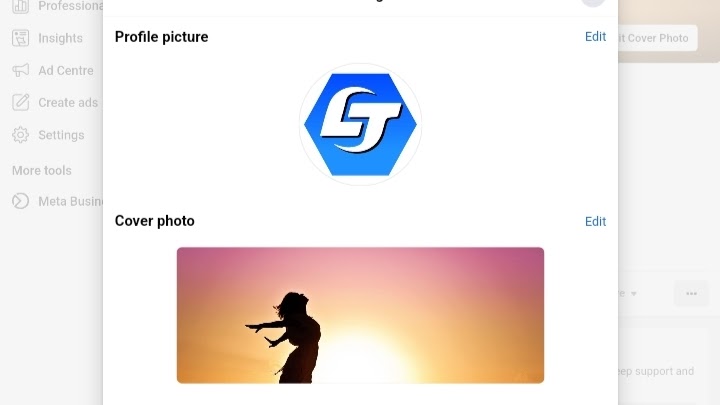

-01.webp)